A new version of Traktor was released earlier this month called Traktor Pro. The pro version is the successor of the Traktor 3.x series. The most obvious change is the user interface which was completely reworked and look much cleaner now:
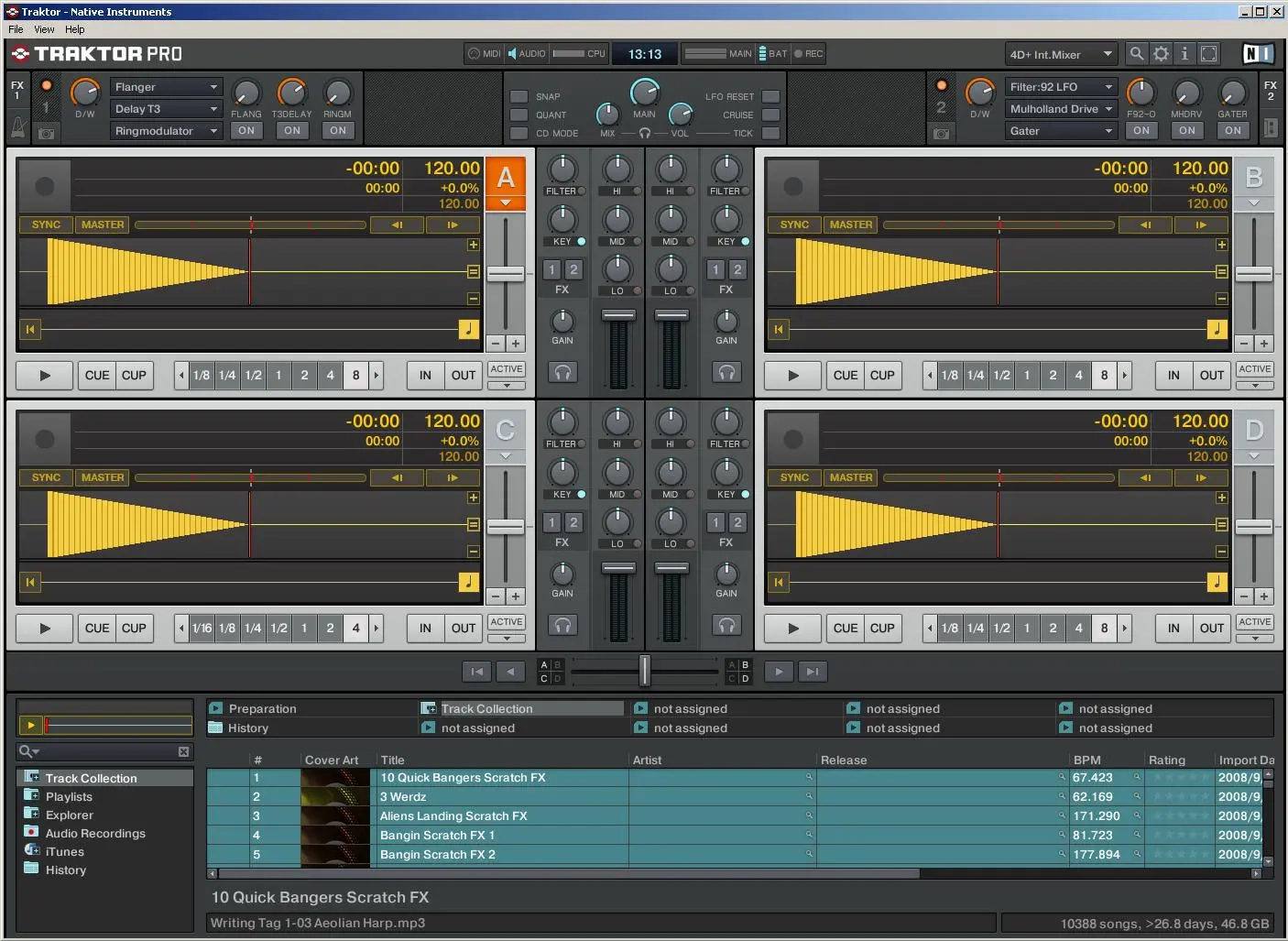
Functions you don’t need the whole time are hidden and need to be switched on to be visible. Options from the head area have now been moved to the decks like the cue point handling, the beat shifting, and the grid operations:

The head area does now only provide two effect sections, a beat control section, and a recording section. The effect section is also the next big area with a lot of changes. You have now the choice between twenty new effects which could be chained up to six effects per channel. This changes the way of working from being a disk jockey mainly syncing disks to a kind of a sound control DJ. Because of the fact that the classic DJ tasks are now handled by the software, you can more focus on effects, loops, and rework of the given sound material. Definitely, a nice experience but also something needs getting used to.
Another nice detail is that you can configure Traktor Pro in a way to store all its data on a USB drive. This gives you the ability to simply put your USB drive to another computer with Traktor installed to work with all the settings that you like.
But beside the light there is also shadow, in case of Traktor Pro it’s the native mix recording. This functionality isn’t any longer available but will be added (according to Native Instruments) in a later version again. Hopefully already in this version as a hotfix so that I don’t have to buy it again. Another thing that is missing, from my point of view, is the possibility to automatically generate a playlist based on the actual mix you are performing. Ok, to be more precise, an easy way to do this, even if you closed Traktor in the meantime, which automatically clear the history so you have to reimport the automatically saved playlist. Also, the history only gives you an overview of the used material but not in the order of usage. Shouldn’t be so complicated to implement such a feature.